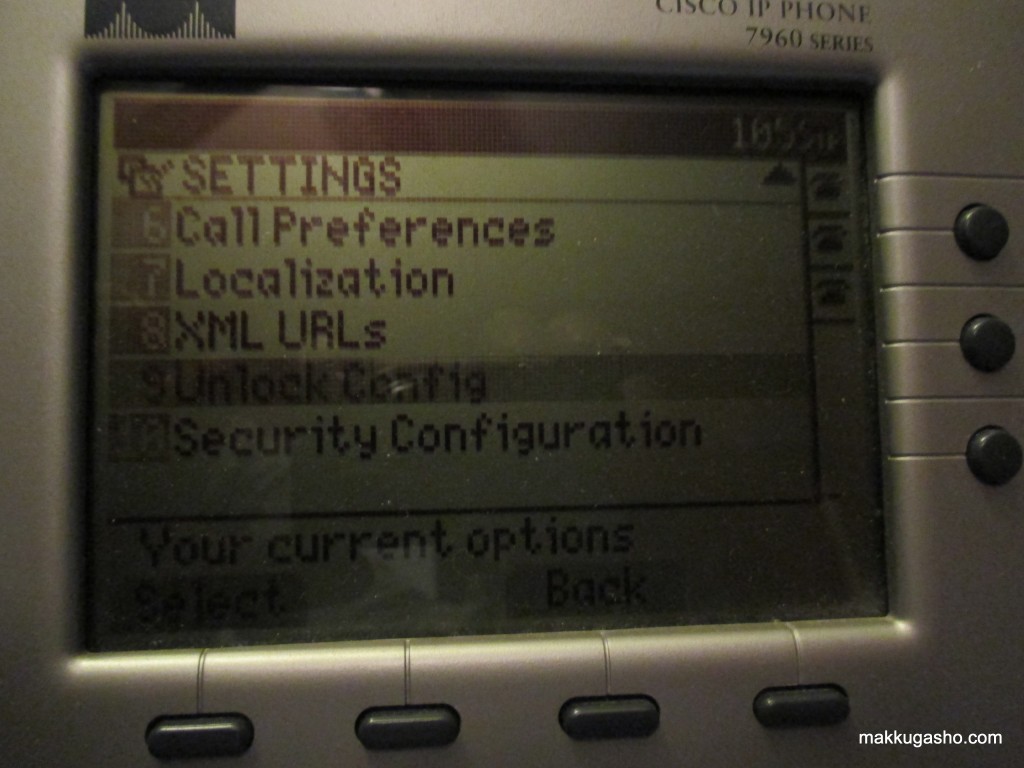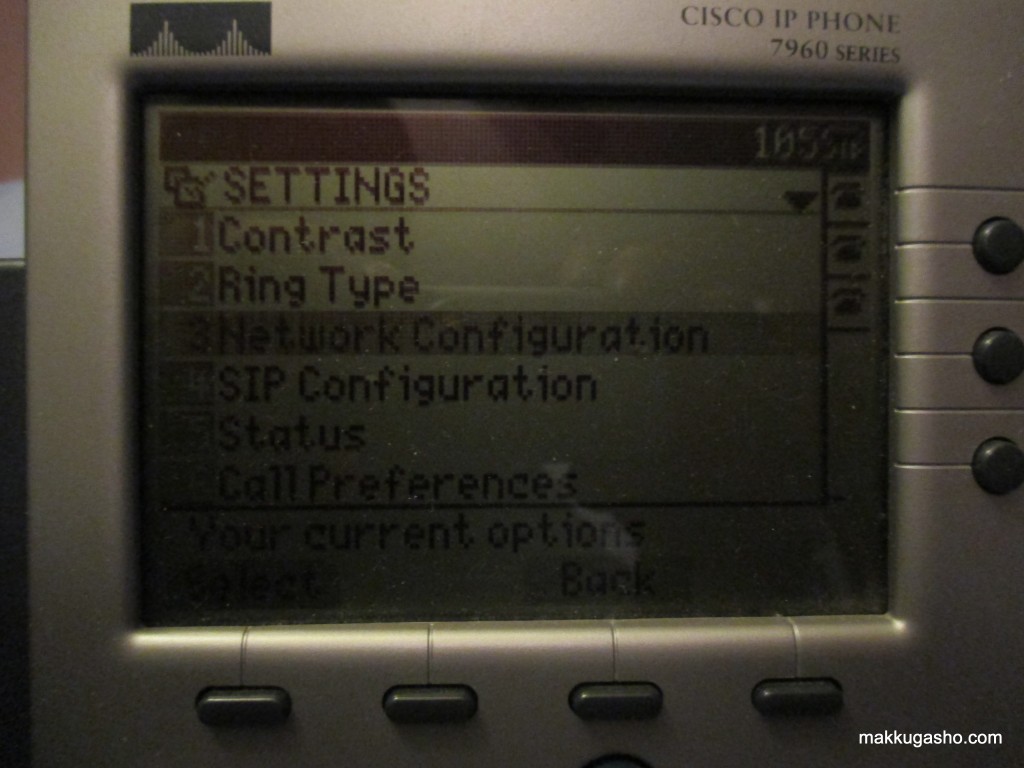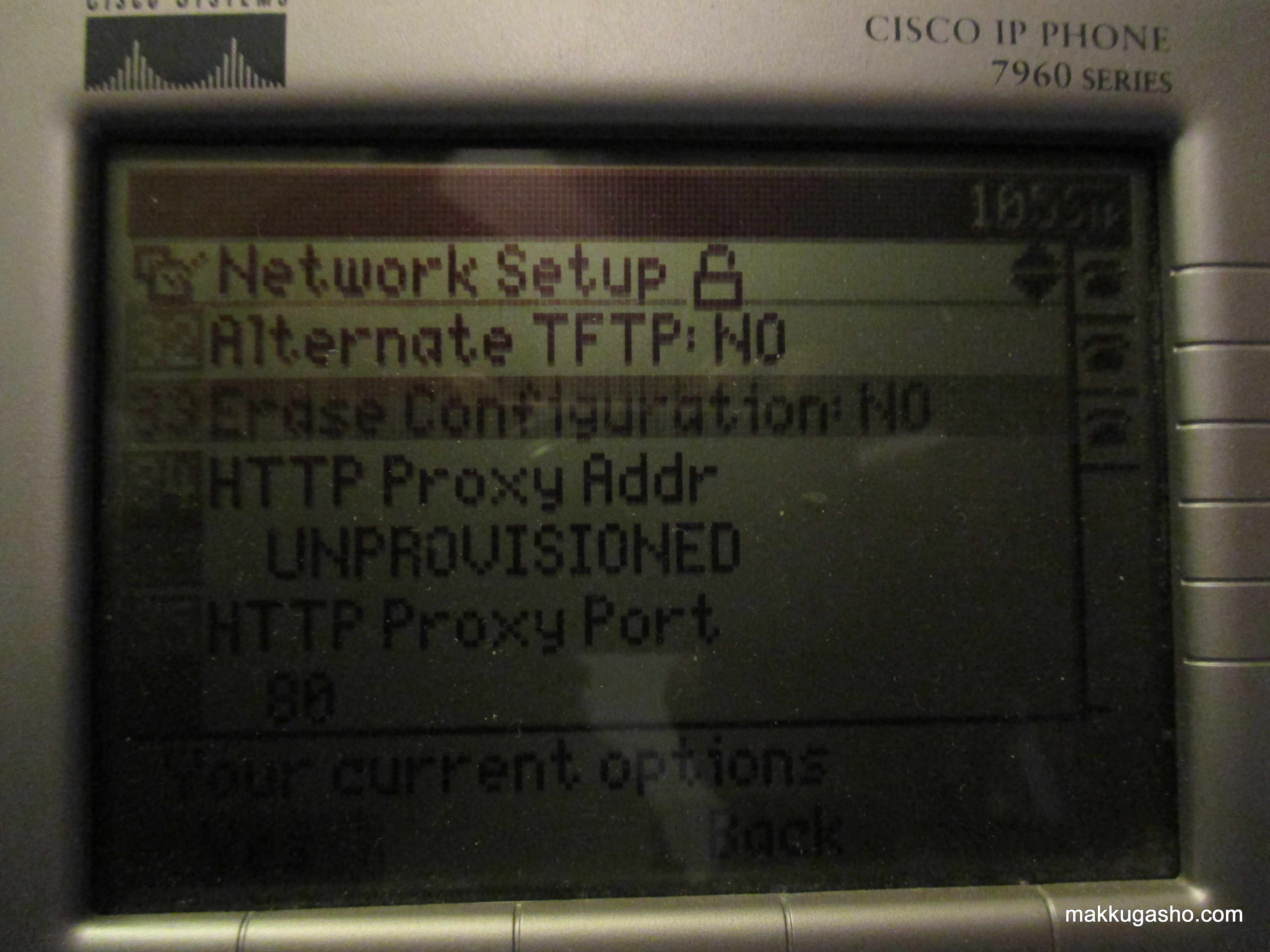This procedure changes Network configuration, Device Configuration, Volume Settings and Contrast Settings to their default values on the Cisco IP Phone 7940/7960.
*These options may vary on which model and version you have.
First thing you need to do before changing anything would be to unlock the settings. It is always a requirement to do this before you can make changes.
Press Settings on the phone, go to Option #9: Unlock Config.
type in your password. Default password ‘cisco’.
After unlocking the settings, we are now ready to reset the configuration.
go to Option #3: Network Configuration.
Then go to Option #33: Erase Configuration and change it to ‘YES‘ and then press ‘Save‘