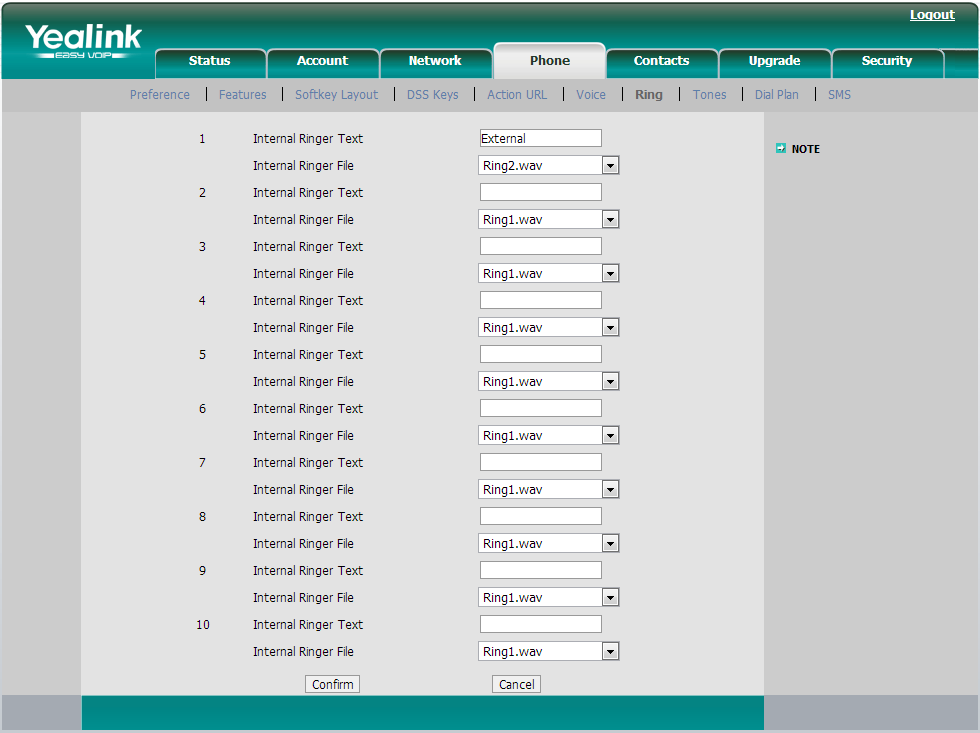In the Yealink phone HTTP management interface, navigate to Phone -> Ring
- In any of the available ring settings, set the Internal Ringer Text to “External” (this is case sensitive and must have the capital E)
- Select the desired ringer for external call
- Click confirm at the bottom of the page
External calls to the phone should now use the selected ringer.