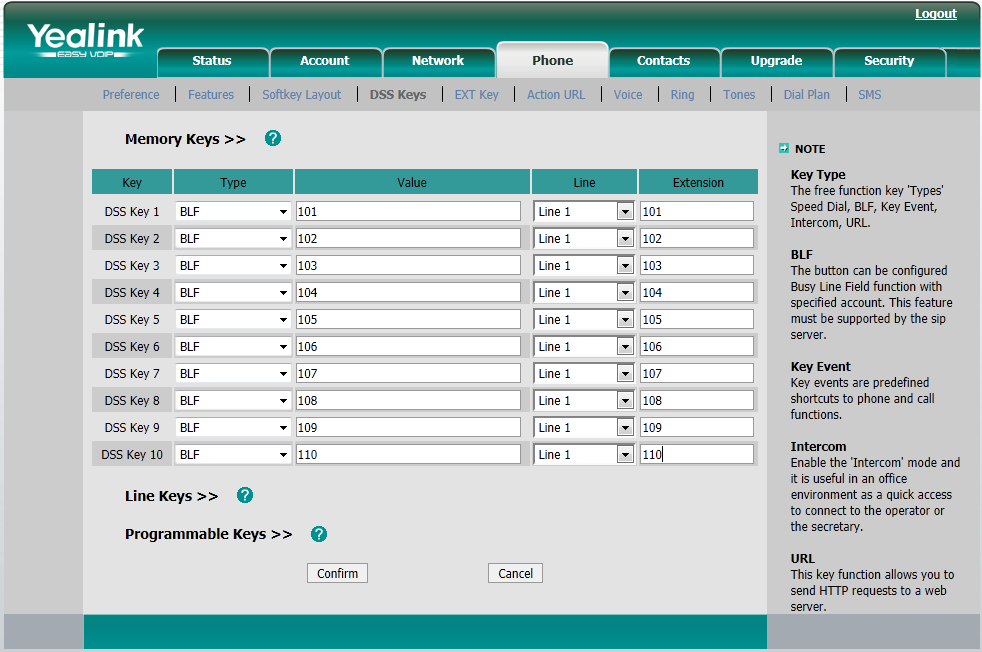BLF keys must be manually configured. Connect to the phone’s HTTP interface and login with admin/admin (if defualt user/pw are set). Then navigate to:
Phone (tab) -> DSS Keys
From there, simply configure each DSS key as follows:
Type = BLF
Value = Extension number to watch (only the number - no domain part)
Line = Line 1 (if only a single SIP user account is on the phone)
Extension = Extension number to watch (only the number - no domain part)
See attached screen capture for a view of how the configuration should look.