If your phones are set up for Auto Provisioning with Strategic Voice Solutions, they will get their settings from Domain Settings. Under Domain Settings, you can set the Time Zone.
From the Reseller login:
- Click on the Companies Number link
- Click on the "View" of the company you want to configure/change Domain settings
- Click on the PBX ACCOUNTS icon
- On the menu to the left, click on Domain Settings
- Choose the Configure link for the Domain Settings
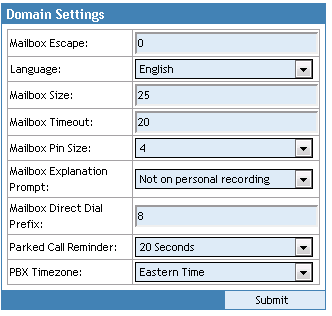
If you are programming your phones manually, you will need to set the Time Zone in the individual phones.
